So Why Change?
I’ve been using my blog all wrong. Now please don’t misunderstand me, the intention at the very start of this website was two fold. Learn more about WordPress and give myself more of a presence on the net. But I will explain the bit that I got wrong and how I should change it later. For now I will tell you the story of what I’ve been doing with my site recently by starting at the beginning.
Start of My Adventures With WordPress
The beginning of this site started off fairly easily using the free and simple wordpress.com hosting service. Which very soon proved too good to be true as its limitation was apparent almost as soon as I started. The main benefits of WordPress can be seen when you get past all the nice things, like how easy it is to post articles and change how it looks. Then you want to change how it runs and see what else WP can do. This is achieved with the use of plugins. Something the free service at wordpress.com doesn’t provide by design. They want you to pay for that. But there are many providers wanting to offer you this as well. Eventually I decided that the offer of a free domain and monthly charges of £6 from GoDaddy was enticing enough to go for. Indeed I’ve stuck with them for a few years now.
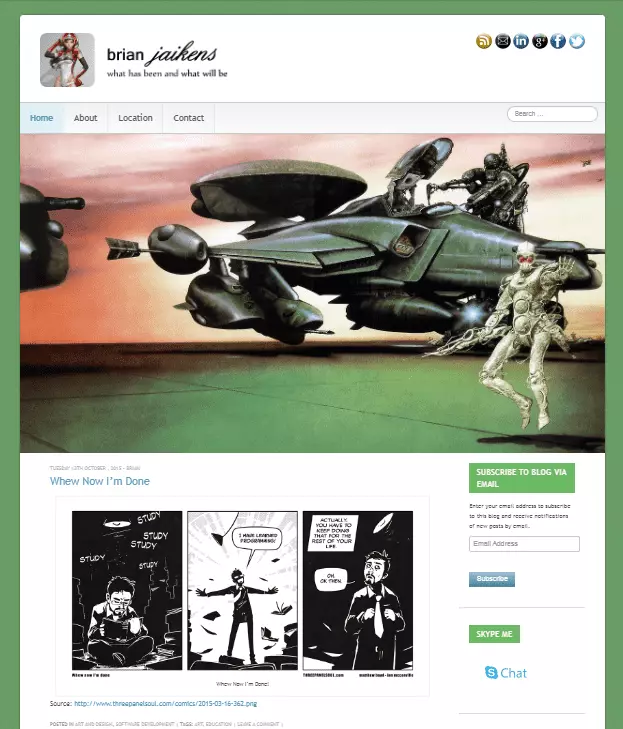
Keeping An Eye On The Costs
Paying monthly suited me as large yearly payments could sneak up you when you least expect and land you with that decision you never want to decide between. The one where you can either get you car past it’s MOT and you remain mobile for that next year or your website. Being a mostly sensible person it would of course been the car and the website may have simply gone away. So paying monthly was more prudent and for a few years now (since 2014) I’ve had a reasonable looking site. I’ve even added WooCommerce and made it a place to sell some of the things we no longer need to hang on to. That’s not been a roaring success for sure, but yet again the learning experience is valuable too. An investment in yourself and your future. Always worthwhile.
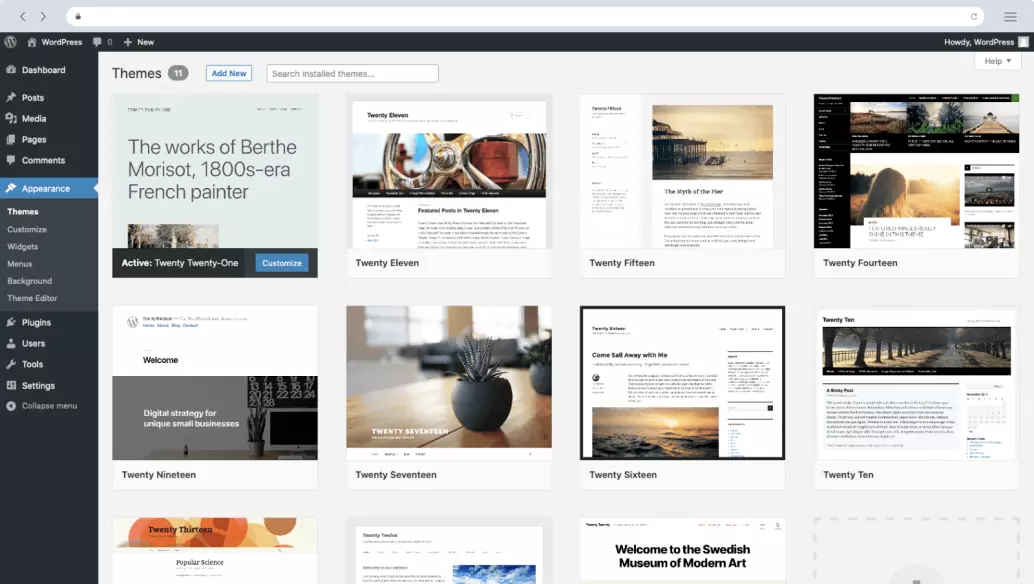
Not Without Its Problems
Nothing is ever plain sailing. Not if you want to venture out into open water. Although that analogy reminds me of my first and last sea fishing adventure. Still have nightmares about that. Never been as sick in all my life. Moving swiftly on. One of the problems with WordPress is the very thing that makes it what is is. The plugins themselves. There is large marketplace of plugins that WP provides an extremely easy to use front end for. Its clear and efficient, leading you to what you are after with a rating system and popularity score displayed in an information card of a standard shape and size for each plugin. This card also tells you whether that plugin is compatible with your version of WP. Because of course it may not be and, if it is not, at the very least you may not get the functionality it is supposed to provide to , at the other end of the scale an unstable website or even no website at all. Upgrading WP itself could also be a gamble in this regards due to these plugins. So you learn to pick and choose plugins carefully. The most popular and well supported ones are often the better choice for this very reason.
My Experience With GoDaddy

GoDaddy have fairly often provided a good service in regards to the technical support. For that £6 a month you could actually get someone to look at a problem with your site and help you fix it. Their online chat option was normally enough to get things done. If you were to have problems that were probably plugin related, the common troubleshooting action would be to disable all plugins and see it if your site came back to life. From then on, enable them one at a time until you have found the culprit. Updates would be the main reason for a failure. Another plus for GoDaddy was that they provided a managed WordPress solution. As well as providing support when needed they would also update your WordPress installation for you. Notice emails would drop into my inbox when this had been done. Most of the time to be fair this went without a hitch. But not always. In these cases this would mean using another facility that GoDaddy provided, Backups.
Backups to the Rescue
From the WordPress management panel within your account you could restore to a previous backup very easily. Something I’ve had to use pretty often. Then I would begin to decide on which plugins could be the culprit. Although plugins and not the only point of weakness. Themes are a powerful add on for WP, able to give your website a new look almost instantly. There is quite a market for those available also giving you quite a choice. From free and cheerful to complex do it all themes with their own site building tools baked in. Many themes also bring with them plugins. If that theme was not very well supported then it too could age badly and become a problem. One theme I ended up having a problem with, was one provided by GoDaddy themselves. It was a very nice looking one that I didn’t stray from for some time. Until something in its code stopped me from updating the PHP used by the server. This would have been a possible security risk as updates to PHP also carry security fixes. So it had to go when it stopped the site from working completely on an upgrade. The theme hasn’t had an update to fix this.
Jetpack – The Speedy Route to WordPress Disaster
One very useful plugin is provided by Automattic themselves. The very people behind WordPress and WooCommerce. So it should be great right? One thing you should know about Jetpack (JP) is that it is a very useful collection of tools. Some included free with it and some are extra you pay for, like the backup facility. Although it does make you think. Why aren’t some of these tools available with in WP itself out of the box. Some or the tools it provides generally add quality of life improvements to lots of different areas of WordPress. Quite the toolkit you could say to have in just one plugin. Sounds handy you would think. You can call me cynical if you like, you’d be very right.
Recovering From Jetpack Failures
All I can say is that my history with Jetpack makes me very glad I have a backup system in place. Most often than not this was the plugin that could bring down my site if there was ever an update. I began to treat its updates very carefully after deciding that having JP as one of the automatic updates you can set up was probably not the good idea I thought it was at the time. When ever there was a series of updates to install I would leave this one to last and even then leave it till the next day so that the backup would run and I could restore my site without having to update all the other plugins again. Just a habit I got into. However after a while I just thought, is there really a point to it? Is it worth that hassle for what facilities it provides. In the end I decided on “no”. For 6 to 9 months it has been deactivated. But not uninstalled. I still held a candle for it as it just seems to make your site that little bit better. I just wish it had more luck with it.
The Decline of GoDaddy
Let’s be clear here, GoDaddy are still in business. This is not one of those sweeping statements designed to be clickbait. I do detest those things. I tend to go in the opposite direction of them. Well most of the time. To be fair my decision to change and move away from GoDaddy was triggered by the recent price hike. I know everything is going up in price, but with no warning whatsoever GoDaddy decided to up the price from £5.99 a month to £8.75. Which is a very large jump in price. A year that’s a change of £71.88 to £105.00. That’s nearly 30% if my maths are anything near right. I wouldn’t bet on my maths mind you. 🙂
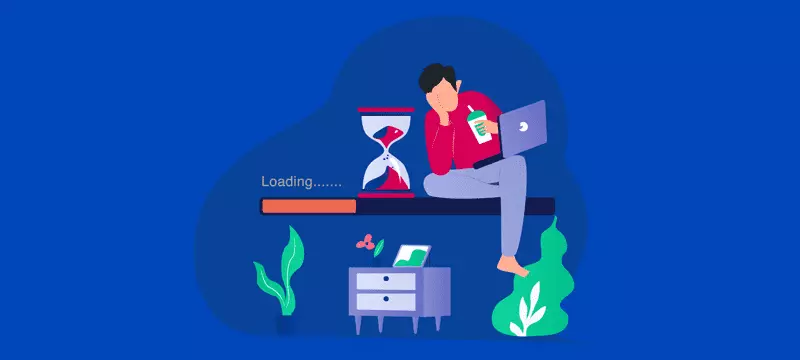
When everything is going up in price you have to find a way to push back or simply look for better value for money. With a price hike like that it made me think about what that value for money was from GoDaddy. They may have very good support, but there has been times when my site has been from slow to simply down. Plugin upgrades hasn’t always been the problem. If my site was reliable and fast then GoDaddy would be worth the money. But it was not. There was many a time the site was not there and an error message was in its place. I have to say that at times I just left it that way. Which is not a good attitude to have.
Time and Effort
It’s safe to say that this site is not the most popular. I did however have to consider that I have a full time job and a home life as a priority and this little hobby site is somewhere down that list of priorities. I don’t have a log of how many times the site was down as to how often it was up, but it should have been up more than I remember. Did I mention it was slow? Sometimes it even forgot what my domain was. Somehow the settings within WordPress had gone and the actual location of the GoDaddy server could be seen instead. The domain was still working, so you could still get to the site. But the browser said something else when it got there. The support guy I chatted to almost seemed to be amused by this. He had to make a change to the WordPress database to fix it. Very weird.
How Cheap Can I Go?
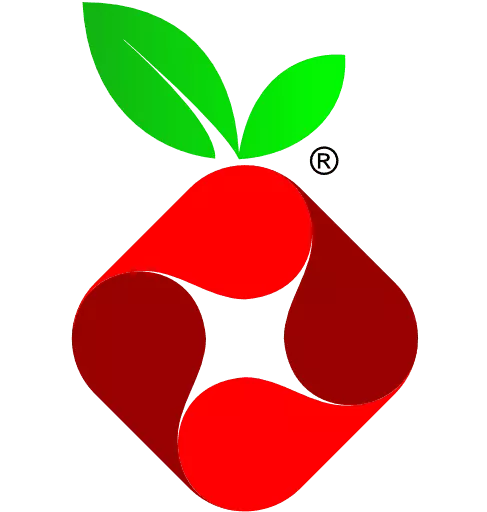
How can I really cut the cost of hosting my own website I wondered. The answer was underneath the TV in the corner of the room where one of the best gadgets that has been invented in recent years was gathering dust. A Raspberry Pi. I had been using it to run Pi-Hole. Which is very interesting and another story altogether. All I can say about that is try using it with a Huawei mobile and see just what traffic goes to China. Then block all that going out with Pi-Hole and turn your mobile off and on again. It gets so far and stops. Simply refusing to fully start up. Anyway I ended up changing my mobile to another which didn’t seem to like my WiFi router for some reason. But not really a problem, just an inconvenience. Without being able to get my new mobile on the network I couldn’t run it through Pi-Hole.

If you have a Raspberry Pi and you want to try experimenting with different things on it, then I can’t recommend DietPi enough. A lightweight version of Debian with lots of software packages built in with an easy front end for installing the packages you need or simply to find out the answer to “What does this do?”. It will also helpfully install all dependencies and set the config to allow its use to get you up and running as quickly as possible. WordPress is one of those packages. The package list is very long. You should take a look. Just think, I get my website running on my Raspberry Pi and expose it to the outside world by opening a port on my router. I would be hosting my own website from under my TV. Cool. No more hosting costs. I already had the hardware. Let’s do it.
DietPi – A Diet I Can Recommend

The installation was smooth and problem free. Thanks to DietPi. Just make sure to made a record of the user names and passwords in my trusty password manager. Which used to be Last Pass but when they started limiting the number of devices you could use it on to 1, then I changed to Bitwarden. Didn’t look back. It may be a little rough around the edges compared to Last Pass but it is very capable nonetheless. So know my Raspberry Pi was sat on my local network with a startup WP site that basically said “Hello and what do you want to do next”. Well the next step of course was to copy everything from my old site to the Pi. First thoughts were to download the files and database SQL and copy all the files over and change all the SQL to run it on “phpMyAdmin” database front end and hope for the best. All that SQL going in to a database where there was already data. Well really it should be another database and I need to the change the config of WP to point to the database. By now I was thinking perhaps I should look at alternatives to this. Lots of people have done this before so there must be a better way.
Exporting WordPress Content
That better way was starting me in the face. As usual I was thinking with my software engineers hat on. A quick google lead me to the right path. That path was to WordPress’s own dashboard and the tool menu where the export and import tools were waiting for me. The export tool creates a file with the location of everything you want to export out into your new WordPress site and not the actual files or data. This means that with your source site still publicly available the import function knows what you want, it allows you to choose almost everything apart from the settings of your WP site and will transfer them from your old site into your new site.
Just let it get on with it. Eventually you will have all your posts and even your WooCommerce products, etc. Simply remove the default starting posts and you essentially have your site transferred over. Well you do need to install all the plugins you were using before as well. As I said the actual config is not transferred over. That you will have to do manually. If I’d have gone down the SQL route that would have included all the settings as well. Maybe I should try that sometime. But not today. Doing it the export/import way would allow me to work from a clean installation. When you’ve spent sometime with a WP site you may have accumulated old plugin left behinds. Sometimes starting over again is more satisfying. You just install what you know you need.
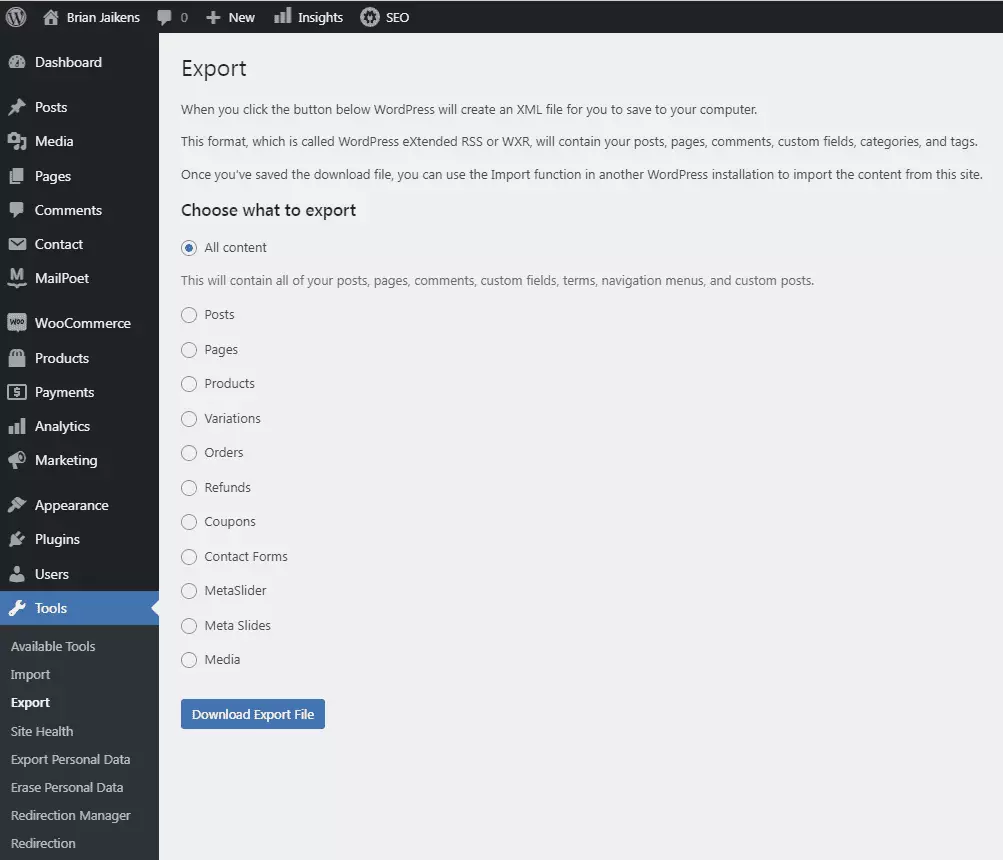
Messing About With Your Pi Has Benefits
I liked playing around with the Pi like this, it always teaches me something useful and I never consider it time wasted. Even when I came to the reality that the Pi was not the best place to host my site. You see I have a Raspberry Pi 3 with 1 GB of RAM. The memory was the limiting factor. It wasn’t long at all when I found that the site was slow and sometimes you couldn’t contact it at all. The PI was simply running out memory. What showed me this was a recent addition to the DietPi software library the “DietPi Dashboard” which would show you the real time stats (CPU/RAM/Network) of your PI. Memory was clearly a problem. There was a scheduled task that when running would consume all available memory. Raspberry Pi’s were always made with a fixed amount of memory until the Pi 4 came along. Perhaps I should invest in a new Pi 4 with either 2 GB or even 4 GB or RAM I thought. Then I discovered that Pi’s are in very short supply (with a 1 year lead time) unless you have an abundant supply of money in which to pay the scalpers the price they want. Which is at least double the MRP. Sod that. Or other such words. I just wouldn’t want to deal with them.

I needed to find another alternative, one that would have enough oomph to do the job.
Cloud Hosting
There are many very good hosting services around that specialise in WordPress hosting. Such as BlueHost or Hostinger. Costing wise they don’t seem too bad. But I was thinking about something different. My own cloud based server.
Actually when I said they don’t look too bad, I mean at first sight they don’t, with some very cheap offers. For example BlueHost have an offer on for £2.43 a month (VAT not included). Compared to what I was spending this seems a bargain. However, look a little closer. This is a 12 month period offer. After 12 months the price per month is the standard rate of £8.24. It includes a free domain, which is great to get you started. But you will need to pay for it the next year and the cost depends on the top level domain you chose. Also the main issue I have is that I like to spread the costs as much as I can. The actual basic cost of pulling the trigger on hosting with BlueHost, in this example is £29.20. You pay for the whole year. When your first year is finished the second year will be £98.88. Or even more should you decide to go for any extras. Backups are extra for instance. But at a fairly reasonable cost of £2.47 a month billed again annually @ £29.59. Which then doesn’t make it sound as reasonable.
Problems With Paying Annually
There is always the problem with paying annually. If you want to move to another hosting provider. You will have to start paying another years hosting even if you are only 6 months through the last one. So that may mean somebody like me, always wanting as much value for money as possible, waiting until the year is nearly up and moving at the very last minute. Making sure that the auto renew is turned off, just in case. This can be a way for the company to try and retain your business. Nobody likes wasting money. So if they can make you think twice about moving then you are less likely to. However if you pay monthly and are not contracted to a certain period, like a mobile phone contract, then you can move whenever you want. With no financial penalties. That’s the freedom I like.
Onwards & Upwards
So won’t be going down that route. In fact another route was decided upon. One that, hopefully will be the better way and lead me to increase the use of my site more with more posts like this one. You can find out what that was in part 2 of this article. A part that has more cheer and hope in it as well as more detail on how I moved the hosting to help you decide if you want to go the route I did.
See you in part 2.


