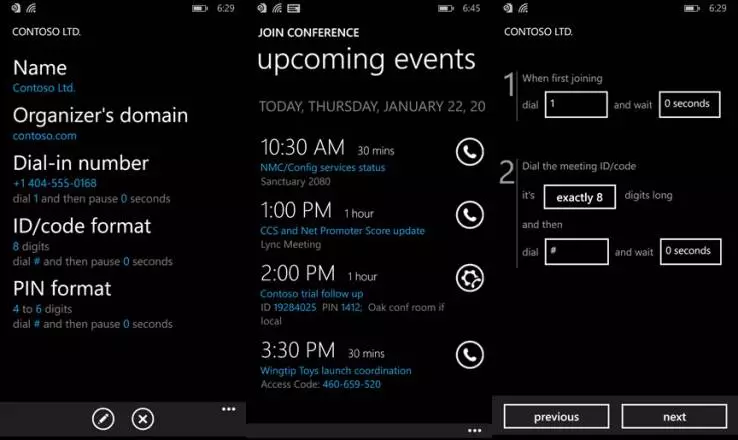Microsoft Opens Skype to the Business World
You’ve probably used Skype to chat with your family and friends. Now you can use it to chat with colleagues and co-workers as part of your official workday.
Unveiled Monday, the Skype for Business Technical Preview will give you a chance to try the workday edition of the software before it officially launches next month, Giovanni Mezgec, general manager for the Skype for Business team, said in a blog post.
Designed to replace and expand on Microsoft’s Lync communications platform, Skype for Business will allow you to search for, connect with and chat with other Skype users, whether inside or outside your organization. The new Skype for Business will also be integrated into Microsoft Office, so instant messages and voice and video calling with be accessible within Office as well. Otherwise, Skype for Business will work and act like the consumer version.
Meanwhile, don’t fret about any changes to those weekly video chats between the little ones and their grandparents. “The consumer experience known and loved around the world will continue to be referred to as Skype,” Microsoft’s Skype team said in a blog post. “You will still be able to use Skype the way you always have — with the same user account and contacts.”
Since taking over as Microsoft CEO, Satya Nadella has been on a mission to transform the company into one that emphasizes “productivity and platform” and not just devices and services. Skype for Business falls into that new strategy, as the product is geared toward helping business users better collaborate with each other. The business-oriented version also emphasizes Microsoft’s need to continue to focus on corporations as a key source of customers and revenue.
Skype for Business is specifically geared toward companies and other organization as it offers enterprise-level security along with the necessary management controls for IT professionals. IT pros and business users can browse to the Office Evalutions page to register for and download Skype for Business.
Along with Skype for Business, a preview edition of Microsoft Office 2016 is now available for the enterprise crowd. The IT Pro and Developer Preview of Office 2016 for the Windows desktop offers enhancements for both users and IT administrators, including quicker searching and improved readability in Outlook and easier ways to deploy Office bug fixes and updates.
IT admins and business users who want to check out the new Office can sign in to download the program at the Office 2016 Preview (for Business) Profile page.
Microsoft Opens Skype to the Business World Read More »