Simple succeeds: Visual Studio Code at 1.0
I have found myself using Microsoft’s new code editor Visual Studio Code more and more these days. It’s a simple and quick alternative to the does everything Visual Studio 2015. Its layout, file handling and keystrokes keep drawing me back to it from VS2015 and even from Notepad++. This is my editor of choice now. Below is an article from InfoWorld on it, with links to Visual Studio Code.
Visual Studio Code, Microsoft’s open source, cross-platform development environment powered by Node.js and the Blink layout engine has been upgraded to a full 1.0 release after approximately a year of open beta testing.
According to a blog post on the Visual Studio site, Code became a 1.0-grade product because its API has been stabilized. Code was originally created for JavaScript and TypeScript development, but it now supports common languages like C++, Python, Go, and React Native.
The runup to 1.0 has been about enhancing Code’s performance and making it into “a great editor for every developer,” including those using non-Western languages — nine languages total are currently supported — and those with visual impairments.
Much of the other work has been dedicated to producing a stable API for the application, so third-party language support going forward will be easier to maintain. Around 1,000 extensions are available for Code, providing themes, support for different languages, and enhancements for libraries in those languages.
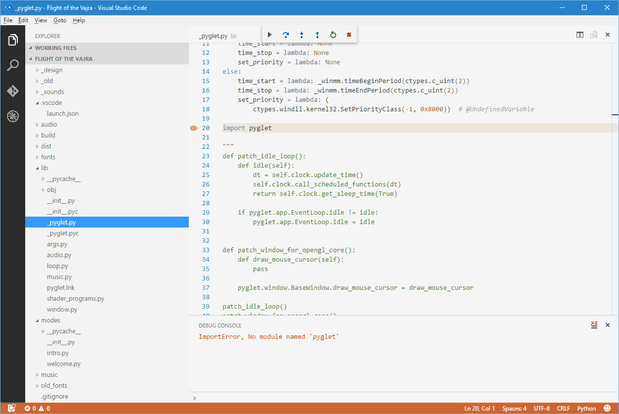
A large part of Visual Studio Code’s appeal is that it presents a lightweight, unobtrusive environment, where a developer installs only the items needed for a given job. It’s in sharp contrast to the product’s namesake, Visual Studio, which comes with most everything a developer might need, but is sprawling, complex, and not open source.
The contrasts between the two products are playing out like long-term experiments to see which approach will hold up best over time. Visual Studio is emblematic of Microsoft’s old school and is designed to serve Microsoft users first — though Microsoft has been working to heighten its appeal to newer generations of developers by slimming it down and even offering a functional for-free version. Visual Studio Code is powered as much by open source contributors as it is Microsoft, and it was built for the cross-platform, cross-environment development that Microsoft has admitted it must be part of.
Source: Simple succeeds: Visual Studio Code at 1.0 | InfoWorld
Simple succeeds: Visual Studio Code at 1.0 Read More »

